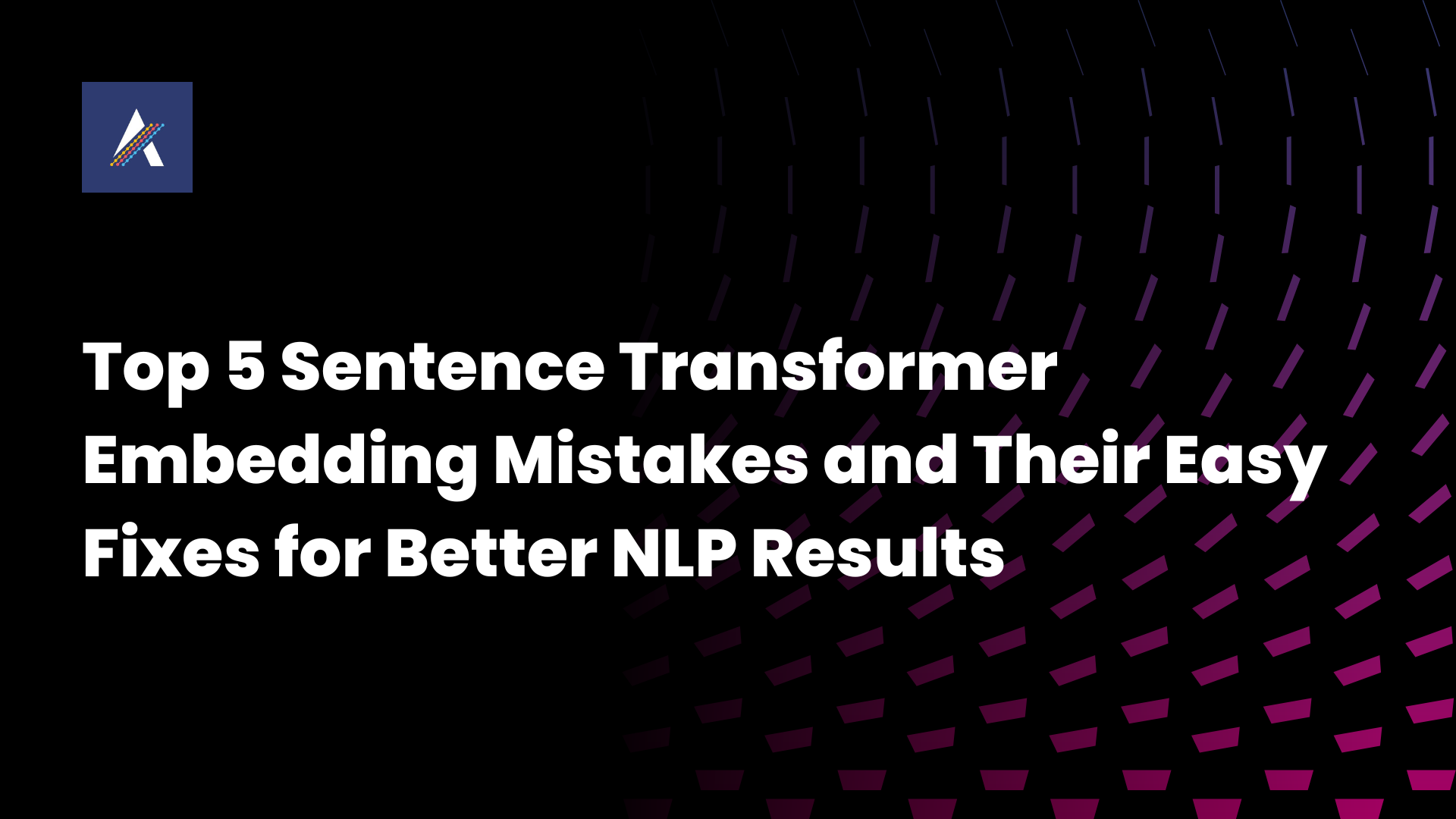Are you using Sentence Transformers (like SBERT) but not getting the precision you expect? These powerful models transform text into embeddings—numerical representations capturing semantic meaning—for tasks like semantic search, clustering, and recommendation systems. Yet, subtle mistakes can silently degrade performance, slow your systems, or lead to misleading results. Whether you’re building a search engine or clustering customer reviews, avoiding these pitfalls can make or break your NLP application.
Here are the five most common Sentence Transformer embedding mistakes and their surprisingly easy fixes to boost your results. Let’s dive in!
Mistake 1: Forgetting to Normalize Embeddings or Using the Wrong Similarity Metric
The Problem
Think of embeddings as arrows in a high-dimensional space, pointing to a sentence’s meaning. A common mistake is failing to normalize these embeddings (scaling to unit length) or using the wrong similarity metric, like Euclidean distance, instead of cosine similarity. Both errors distort how you measure semantic similarity, leading to unreliable results.
Why It Matters
Cosine similarity measures the angle between embeddings, where a smaller angle means more similar meanings (from -1 for opposite to 1 for identical). Sentence Transformers are optimized for cosine similarity, but:
- Normalization: Without scaling embeddings to length 1 (L2 normalization), their magnitudes skew similarity scores, making longer sentences appear more or less similar than they are.
- Metric Choice: Euclidean distance measures straight-line distance, not semantic direction, and unnormalized dot products mix magnitude with meaning, misaligning with the model’s design.
These issues disrupt tasks like semantic search or clustering, where precise similarity is critical.
Consequences
- Misleading results: Non-normalized embeddings or wrong metrics rank dissimilar texts as close, ruining search or clustering accuracy.
- Poor performance: Tasks like document retrieval fail to capture true meaning, frustrating users.
- Inefficient computation: Unnormalized embeddings slow down cosine similarity calculations, and incorrect metrics mislead algorithms.
How to Fix
Normalize embeddings and use cosine similarity. With normalized embeddings, cosine similarity simplifies to a dot product, making it fast and accurate. The sentence-transformers library makes this easy with normalize_embeddings=True.
Code Example:
from sentence_transformers import SentenceTransformer
import numpy as np
# Load model
model = SentenceTransformer('all-MiniLM-L6-v2')
# Generate embeddings
texts = ["AI powers innovation", "Deep learning is transformative"]
embeddings = model.encode(texts, normalize_embeddings=True) # Normalize automatically
# Compute cosine similarity
similarity = np.dot(embeddings[0], embeddings[1])
print(f"Cosine similarity: {similarity:.4f}")
# Avoid: Euclidean distance
euclidean_dist = np.linalg.norm(embeddings[0] - embeddings[1])
print(f"Euclidean distance (avoid): {euclidean_dist:.4f}")
Pro Tip: Always use normalize_embeddings=True in model.encode() for automatic normalization. Check Hugging Face documentation to confirm if a model requires a different metric.
Mistake 2: Using a Model That Doesn’t Fit Your Task or Domain
The Problem
Choosing a Sentence Transformer model like all-MiniLM-L6-v2 without verifying its suitability for your task or domain is a recipe for subpar embeddings. Models are designed for specific purposes, like comparing similar sentences (symmetric tasks) or matching queries to documents (asymmetric tasks), and may need fine-tuning for specialized fields like medicine or law.
Why It Matters
Each Sentence Transformer is fine-tuned for tasks like clustering (“I love hiking” vs. “I enjoy trekking”) or search (matching “best hiking trails” to documents). Using a mismatched model fails to capture the right semantic relationships. For specialized domains, pre-trained models may miss nuances (e.g., “positive” as a medical test result vs. sentiment), requiring fine-tuning to adapt to your data.
Consequences
- Irrelevant results: A wrong model produces embeddings that miss task-specific or domain-specific meanings, leading to poor search or clustering outcomes.
- Resource waste: Time and compute are spent on a model that underperforms, slowing your project.
- Lost nuances: Generic models misinterpret specialized terms, like “bank” in finance vs. geography.
How to Fix
Select a pre-trained model suited to your task from Hugging Face’s Sentence Transformers, and fine-tune for domain-specific data if needed. For example:
all-MiniLM-L6-v2for clustering or symmetric similarity.multi-qa-MiniLM-L6-cos-v1for question-answering or search.- Fine-tune for domains like healthcare or legal texts.
Code Example:
from sentence_transformers import SentenceTransformer, InputExample, losses
from torch.utils.data import DataLoader
# Choose task-specific model
model = SentenceTransformer('multi-qa-MiniLM-L6-cos-v1') # For search
# Example: Asymmetric task
query = ["What are the best hiking trails?"]
documents = ["Top hiking trails in the Rockies", "Hiking tips for beginners"]
embeddings = model.encode(query + documents, normalize_embeddings=True)
# Compute cosine similarity
import numpy as np
query_embedding = embeddings[0]
doc_embeddings = embeddings[1:]
similarities = np.dot(query_embedding, doc_embeddings.T)
print(f"Similarities: {similarities}")
# Fine-tune for medical domain
train_examples = [InputExample(texts=["Patient has fever", "High temperature detected"], label=0.9)]
train_dataloader = DataLoader(train_examples, shuffle=True, batch_size=16)
train_loss = losses.CosineSimilarityLoss(model)
model.fit(train_objectives=[(train_dataloader, train_loss)], epochs=1)
model.save('fine-tuned-medical-model')
Pro Tip: Test multiple models on a small dataset to find the best fit. For domain-specific tasks, fine-tune with a small, high-quality dataset to avoid overfitting.
Mistake 3: Skipping Basic Text Preprocessing
The Problem
“Garbage In, Garbage Out” applies to Sentence Transformers. Feeding raw, messy text—full of HTML tags, typos, or inconsistent formatting—produces low-quality embeddings. Noise like punctuation (“Hiking!!!”) or duplicates distorts the model’s focus on meaning.
Why It Matters
Embeddings capture a sentence’s semantic content, but noise like Markdown artifacts (*bold*), inconsistent casing (“AI” vs. “ai”), or hidden characters from PDFs creates irrelevant tokens, cluttering the model’s context window (see Mistake 5 for token limits). Preprocessing, like removing special characters or deduplicating texts, ensures clean inputs for tasks like semantic search or clustering.
Consequences
- Misleading vectors: Noise produces embeddings that misrepresent meaning, leading to poor similarity scores.
- Inconsistent outcomes: Variations like “AI” vs. “ai” or duplicates disrupt search or clustering accuracy.
- Extra rework: Noisy embeddings degrade application performance, requiring manual cleanup.
How to Fix
Build a preprocessing pipeline to clean and standardize text using libraries like re and nltk. Key steps: remove HTML tags, standardize case, eliminate duplicates, and optionally remove stopwords.
Code Example:
from sentence_transformers import SentenceTransformer
import re
import nltk
from nltk.corpus import stopwords
nltk.download('stopwords')
# Load model
model = SentenceTransformer('all-MiniLM-L6-v2')
# Raw text
texts = ["I love Hiking!!!", "AI is POWERFUL.", "I love Hiking!!!", "<b>Enjoy trekking</b>"]
# Preprocess function
def preprocess_text(text):
text = re.sub(r'<[^>]+>', '', text) # Remove HTML tags
text = re.sub(r'[^\w\s]', '', text) # Remove special characters
text = text.lower() # Standardize case
text = ' '.join(text.split()) # Standardize whitespace
stop_words = set(stopwords.words('english'))
text = ' '.join(word for word in text.split() if word not in stop_words) # Remove stopwords
return text
# Clean and deduplicate
cleaned_texts = [preprocess_text(text) for text in texts]
cleaned_texts = list(dict.fromkeys(cleaned_texts)) # Remove duplicates
print(f"Cleaned texts: {cleaned_texts}")
# Encode
embeddings = model.encode(cleaned_texts, normalize_embeddings=True)
print(f"Encoded {len(embeddings)} sentences")
Pro Tip: Tailor preprocessing to your task—keep stopwords for search to preserve context, remove them for clustering to focus on key terms. Deduplicate large datasets to save encoding time.
Mistake 4: Using Naive Search for Large Datasets
The Problem
Performing a brute-force search—comparing a query embedding against every embedding in a dataset—is a scalability nightmare. For datasets with thousands or millions of embeddings, this approach is too slow for real-time applications like semantic search or recommendation systems.
Why It Matters
Sentence Transformer embeddings enable similarity searches, but naive search has a time complexity of O(N×D), where N is the number of documents and D is the embedding dimension. For 10 million embeddings, queries can take seconds or minutes. Approximate Nearest Neighbor (ANN) algorithms, like those in FAISS, or vector databases like Pinecone reduce complexity to O(log N) or better by indexing embeddings, enabling near-instant searches.
Consequences
- Sluggish queries: Linear scaling delays applications like chatbots or search engines, frustrating users.
- Resource drain: Brute-force comparisons consume excessive CPU/GPU, raising costs.
- Unscalable systems: Large datasets make naive search impractical, limiting growth.
How to Fix
Use ANN with FAISS for self-hosted solutions or a vector database like Pinecone, Weaviate, or Milvus for managed scalability. FAISS’s HNSW index, for example, balances speed and accuracy by creating a hierarchical graph of embeddings.
Code Example:
from sentence_transformers import SentenceTransformer
import numpy as np
import faiss
# Load model
model = SentenceTransformer('all-MiniLM-L6-v2')
# Generate embeddings
texts = ["AI is powerful", "I love deep learning", "Machine learning is fun"] * 1000
embeddings = model.encode(texts, normalize_embeddings=True)
# Create FAISS ANN index (HNSW for speed)
dimension = embeddings.shape[1]
index = faiss.IndexHNSWFlat(dimension, 32) # HNSW with 32 neighbors
index.add(embeddings)
# Query
query_text = ["AI is amazing"]
query_embedding = model.encode(query_text, normalize_embeddings=True)
k = 5
distances, indices = index.search(query_embedding, k)
print(f"Top {k} similar texts: {[texts[i] for i in indices[0]]}")
Pro Tip: Use FAISS for customizable ANN search or Pinecone for cloud-native scalability. Test FAISS indexes on a small dataset to optimize speed vs. accuracy.
Mistake 5: Poor Text Chunking Strategy
The Problem
For documents longer than a few sentences, naive chunking—splitting every N words or tokens—creates a catastrophic result, severing context and ruining embeddings. For example, splitting “The final decision, based on the committee’s exhaustive review of the evidence, was to approve the merger” into “The final decision, based on the committee’s exhaustive review of the evidence, was to…” and “…approve the merger” produces misleading vectors.
Why It Matters
Sentence Transformers have token limits (e.g., 128 or 512 tokens), so long documents must be split into chunks. Arbitrary cuts break sentences or ideas, disrupting semantic completeness. Smart chunking—using sentence boundaries, paragraph breaks, or overlaps—preserves context, ensuring embeddings capture full meaning for tasks like search, clustering, or question-answering.
Consequences
- Misleading vectors: Broken context produces embeddings that misrepresent meaning, leading to irrelevant search results or poor clusters.
- Lost coherence: Split ideas confuse tasks like question-answering, where context is key.
- Poor retrieval: Queries miss relevant chunks, requiring manual fixes.
How to Fix
Use context-aware chunking: split by sentences or paragraphs, add overlaps (10–20%), and consider hybrid search (combining semantic and keyword search) for robust retrieval. Libraries like nltk or spacy help respect linguistic structure.
Code Example:
from sentence_transformers import SentenceTransformer
import nltk
nltk.download('punkt')
# Load model
model = SentenceTransformer('all-MiniLM-L6-v2')
# Long document
document = "The final decision, based on the committee’s exhaustive review of the evidence, was to approve the merger. This followed months of debate."
# Smart chunking with sentence boundaries and overlap
def smart_chunk(text, max_len=50, overlap=10):
sentences = nltk.sent_tokenize(text)
chunks = []
current_chunk = ""
for sentence in sentences:
if len(current_chunk) + len(sentence) <= max_len:
current_chunk += sentence + " "
else:
chunks.append(current_chunk.strip())
overlap_words = ' '.join(current_chunk.split()[-overlap//5:])
current_chunk = overlap_words + " " + sentence + " "
if current_chunk:
chunks.append(current_chunk.strip())
return chunks
# Apply chunking
chunks = smart_chunk(document, max_len=50, overlap=10)
print(f"Chunks: {chunks}")
# Encode
embeddings = model.encode(chunks, normalize_embeddings=True)
print(f"Encoded {len(embeddings)} chunks")
Pro Tip: Split by paragraphs or headings for structured documents using nltk or spacy. Add 10–20% overlap to preserve context. For robust retrieval, combine semantic search with keyword-based hybrid search to capture rare terms, as shown in Pinecone’s hybrid search guide.
Chasing the latest, most complex model architecture is tempting, but as we’ve seen, the real performance gains often lie in mastering the fundamentals. By fixing these five foundational issues—normalizing your vectors, matching your model to the task, cleaning your text, chunking with context, and searching smartly—you’re not just tweaking parameters. You’re building a robust system that delivers reliable, scalable results.
Don’t let simple oversights hold your projects back. Pick one of these fixes—maybe start with normalization or smarter chunking—and implement it today. The difference in your next semantic search or clustering task won’t be subtle; it will be transformative.

Rupendra Choudhary is a passionate AI Engineer who transforms complex data into actionable solutions. With expertise in machine learning, deep learning, and natural language processing, he builds systems that automate processes, uncover insights, and enhance user experiences, solving real-world problems and helping companies harness the power of AI.