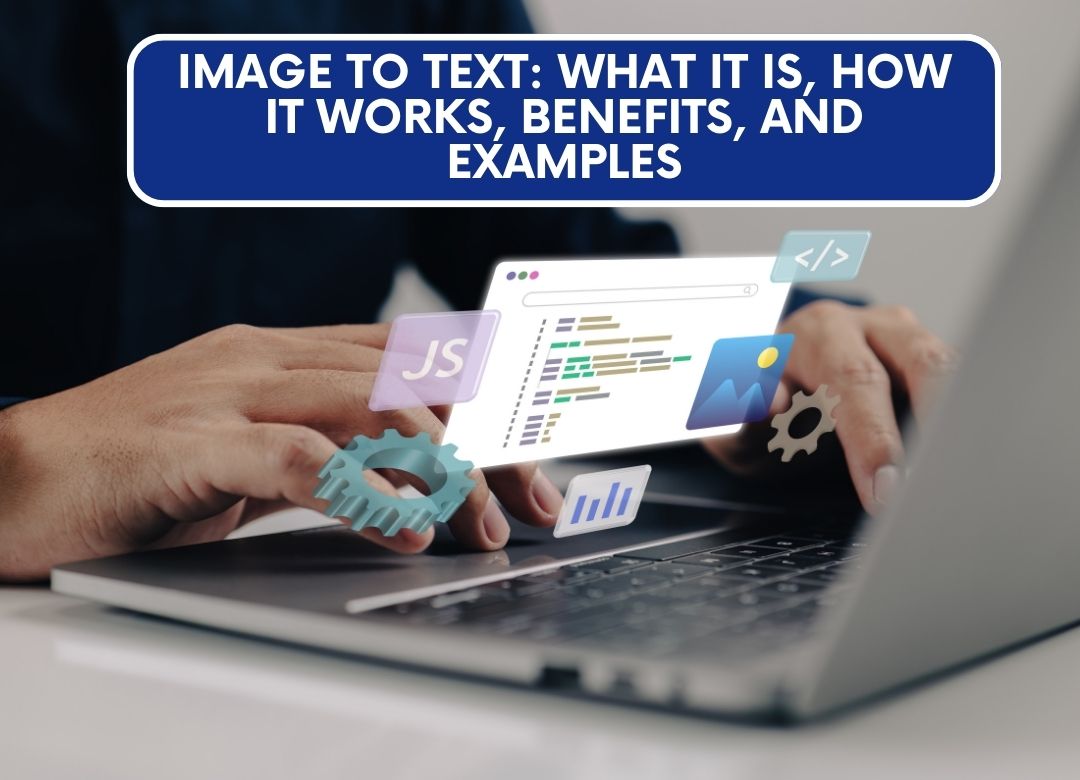In today’s digital era, extracting text from images has become essential for businesses, researchers, and everyday users.
Image-to-text technology powered by optical character recognition (OCR) enables machines to convert printed or handwritten text into editable and searchable digital formats. Whether it’s digitizing documents, extracting data from receipts, or translating foreign texts, this technology has revolutionized how we process and manage information.
This blog will explore how this technology works, its benefits, and real-world applications.
What Is Image to Text?
Image-to-text is a technology that extracts readable and editable text from images, scanned documents, or handwritten notes using Optical Character Recognition (OCR).
This process converts printed or handwritten characters into machine-readable text, allowing users to digitally edit, search, and store information.
How Image-to-Text Works?
The following is a brief step-by-step explanation of the image and text conversion process.
Image Acquisition
The process starts with capturing an image that contains text. This can be a scanned document, a photograph, a screenshot, or handwritten notes. Modern OCR tools support multiple formats, including JPEG, PNG, BMP, PDF, and TIFF. High-quality images improve text recognition accuracy.
Preprocessing the Image
Before extracting text, the image is enhanced to remove distortions. Noise reduction techniques like Gaussian filtering improve clarity, while binarization converts the image to black and white for better contrast. Deskewing and alignment fix tilted text, and character segmentation isolates letters for accurate recognition.
Text Recognition Using OCR
OCR processes the image using Pattern Recognition (matching text to predefined fonts) and Feature Extraction (analyzing shapes, curves, and edges). AI and machine learning models enhance accuracy, recognizing complex fonts and handwritten text. Modern OCR can handle multiple languages and intricate layouts.
Post Processing & Error Correction
Recognized text is refined using spell-checking, grammar correction, and contextual analysis. AI models detect misspelled words, missing spaces, and formatting issues. Layout retention ensures the extracted text maintains its original structure, including paragraphs, tables, and bullet points.
Output Generation
The final extracted text is saved in machine-readable formats like TXT, DOCX, PDF, CSV, JSON, or XML. OCR tools also offer searchable PDFs, speech-to-text integration, and translation services. These features make text manipulation, storage, and retrieval more efficient across industries.
The Role of AI and Machine Learning
Modern OCR tools use AI and machine learning to enhance recognition accuracy, even for:
- Handwritten text
- Blurry or low-resolution images
- Multiple languages and fonts
- OCR struggles with illegible handwriting, smudged ink, and low-resolution images, leading to errors in text recognition.
- Some languages, especially those with complex scripts or special characters, may not be accurately recognized, affecting multilingual usability.
- Uploading documents to online OCR tools may pose data privacy risks, especially for confidential business, legal, or personal information.
Let’s explore one tool in detail to understand how image-to-text technology works.
ImageToText.me
ImageToText.me is a free, highly accurate OCR tool for converting images into editable text. It supports various formats, including JPG, PNG, and PDF, and offers multilingual text recognition, making it ideal for users worldwide, including Indonesian speakers.
How it Works
Visit ImageToText.me.
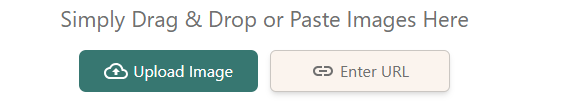
Click the upload button and select an image containing text or also add the URL of that image.
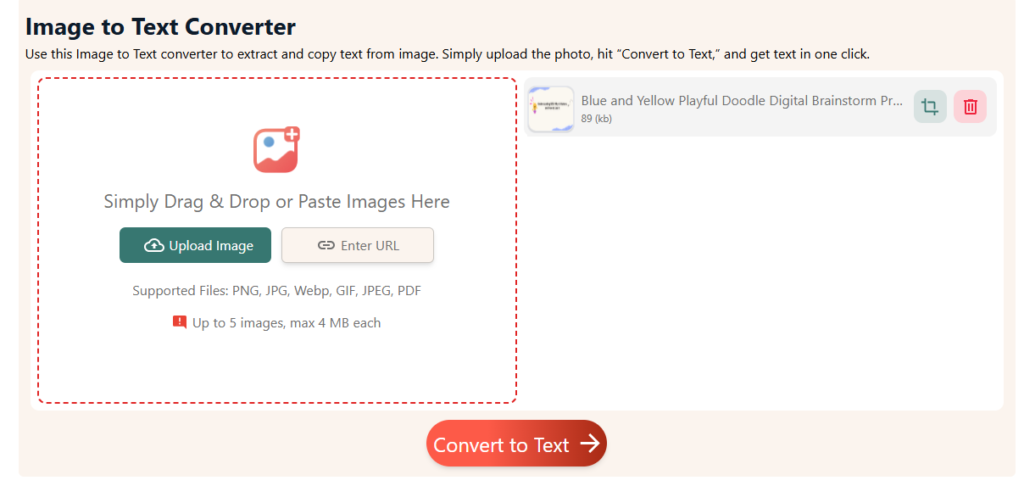
Click the convert button to start the OCR process and extract the text.
The extracted text is displayed on the screen and can be copied, downloaded, or edited.
Benefits of Image-to-Text Conversion
Increased Efficiency
Using image-to-text technology instead of typing in data by hand saves time and prevents mistakes. Businesses can quickly digitize contracts, bills, and reports, which makes their workflow more efficient.
Time-Saving
Researchers and professionals can get text out of books, scanned papers, and images without having to type it all over again, which saves them a lot of time. It speeds up the process of sorting and studying data.
Accessibility
OCR tools let people who are blind or have low vision turn printed text into digital speech or Braille forms. This makes information more manageable for everyone to access.
Support for multiple languages
Advanced OCR tools can read and translate foreign texts quickly and easily because they handle multiple languages.
Digitization of Historical and Printed Documents
Libraries, museums, and academics scan and digitize old books and manuscripts using OCR. This keeps historical records safe for future generations.
Challenges and Limitations
Conclusion
Optical Character Recognition (OCR) technology has changed how we get text out of images and how we handle that text. It makes many fields more efficient, accessible, and good at managing data, from business and education to healthcare and law services. Because they can turn scanned papers, handwritten notes, and even screenshots into text that can be edited and searched, OCR tools save time and effort and cut down on mistakes made by hand.
Even though OCR has some problems, like the inability to read handwriting or complicated scripts, improvements in AI and machine learning keep making it more accurate and reliable.
Image-to-text conversion is still a helpful tool, whether it’s for scanning old records, automating data entry, or making things easier for people who are blind or have low vision. People can get the most out of this new technology and improve their workflow by picking the right OCR option.

Sandeep Kumar is the Founder & CEO of Aitude, a leading AI tools, research, and tutorial platform dedicated to empowering learners, researchers, and innovators. Under his leadership, Aitude has become a go-to resource for those seeking the latest in artificial intelligence, machine learning, computer vision, and development strategies.