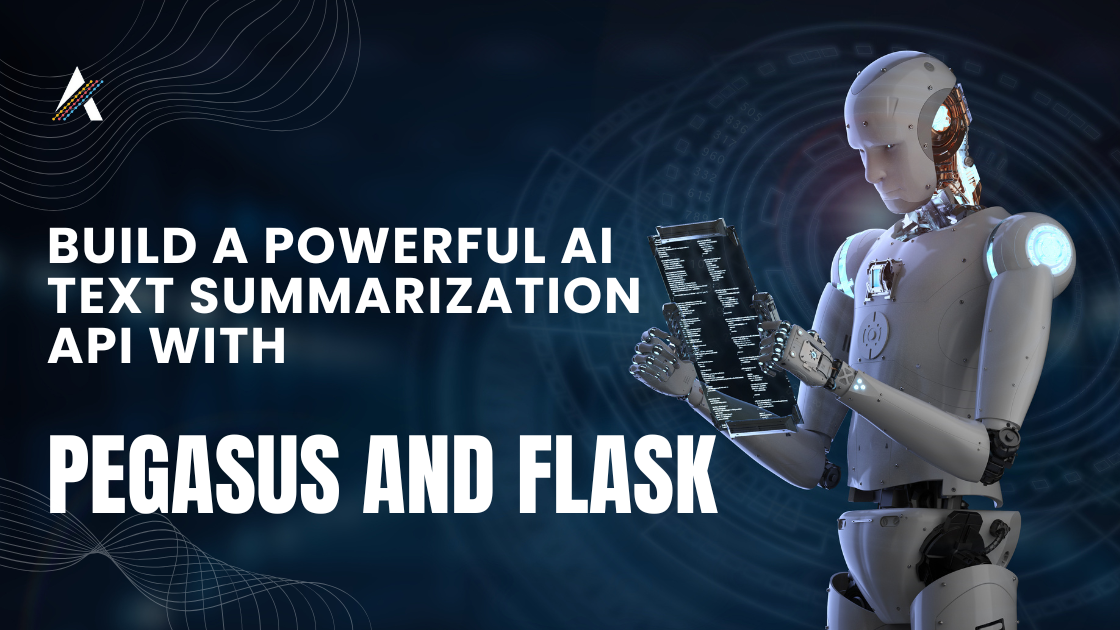Manually summarizing long articles, research papers, or reports can be painfully time-consuming. What if you could simply send a long paragraph to an API and instantly get a crisp, AI-generated summary back?
In this blog, we’ll learn how to build your own text summarization API using Google’s Pegasus model, Flask, and Ngrok — all within a simple Python notebook.
By the end, you’ll have a fully functional AI-powered summarization service you can share with anyone online!
What is Text Summarization and Why Does It Matter?
Text summarization is the process of automatically creating a shorter version of a document while retaining its most important information. Think of it as having a brilliant assistant who can read hundreds of pages and give you the executive summary in minutes.
Real-World Use Cases
For Content Creators and Marketers:
- Generate meta descriptions for blog posts automatically
- Create social media snippets from long-form content
- Produce newsletter previews that drive engagement
For Researchers and Students:
- Quickly review multiple research papers
- Create literature review summaries
- Extract key findings from lengthy documents
For Business Professionals:
- Summarize meeting transcripts and reports
- Process customer feedback at scale
- Create executive summaries of market research
For News and Media:
- Generate article previews and headlines
- Create news digests from multiple sources
- Produce accessible versions of complex stories
Why Google’s Pegasus Model?
Google’s Pegasus (Pre-training with Extracted Gap-sentences for Abstractive Summarization) is specifically designed for summarization tasks. Unlike simple extractive methods that just pick sentences from the original text, Pegasus uses abstractive summarization—it actually understands the content and generates new sentences, much like a human would.
The pegasus-xsum variant we’re using is trained on the XSum dataset, which focuses on creating highly concise, single-sentence summaries. This makes it perfect for generating punchy summaries that capture the essence of longer content.
The Implementation: Breaking Down the Code
Let me walk you through each component of our summarization API.
Step 1: Setting Up Dependencies
from transformers import PegasusTokenizer, pipeline
from flask import Flask, request, jsonify
from pyngrok import ngrok
import transformers
We’re using three key libraries:
- Transformers (Hugging Face): Provides access to the Pegasus model
- Flask: Creates our lightweight REST API
- Ngrok: Generates a public URL so anyone can access our API
Step 2: Loading the Pegasus Model
pegasus_tokenizer = PegasusTokenizer.from_pretrained(model_name)
summarizer = pipeline(
"summarization",
model=model_name,
tokenizer=pegasus_tokenizer,
framework="pt"
)
The Hugging Face pipeline abstraction makes it incredibly simple to work with complex models. It handles tokenization, model inference, and output processing in one clean interface. When running on Google Colab with GPU enabled, this loads directly onto the GPU for faster processing.
Step 3: Creating the Flask API
Our API has two endpoints:
Health Check Endpoint (/):
@app.route('/', methods=['GET'])
def home():
return jsonify({
'status': 'healthy',
'message': 'Pegasus Summarizer API is running!'
})
This simple endpoint lets you verify the API is running properly—essential for monitoring and debugging.
Summarization Endpoint (/summarize):
@app.route('/summarize', methods=['POST'])
def summarize():
data = request.get_json()
text = data.get('text', '')
if not text:
return jsonify({'error': 'No text provided'}), 400
# Truncate to prevent memory issues
if len(text.split()) > 400:
text = ' '.join(text.split()[:400]) + '... (truncated)'
summary = summarizer(text, min_length=30, max_length=50, do_sample=False)
return jsonify({'summary': summary[0]['summary_text']})
Key Design Decisions:
- Input Validation: We check if text is provided and return a helpful error message if not
- Length Limiting: Truncating to 400 words prevents memory overflow and timeout issues
- Parameter Control:
min_length=30andmax_length=50ensure consistent summary lengths - Error Handling: A try-except block catches and reports any processing errors
Step 4: Exposing with Ngrok
public_url = ngrok.connect(8000).public_url
Thread(target=app.run, kwargs={'port': 8000, 'use_reloader': False}).start()
Ngrok creates a secure tunnel to your local server, giving you a public HTTPS URL. Running Flask in a thread prevents blocking, allowing you to continue using the Colab notebook while the server runs.
Test Your Summarization API
Once deployed, you can test it with a simple POST request:
response = requests.post(
f"{public_url}/summarize",
json={"text": "Your long text here..."}
)
print(response.json()["summary"])
The example in the code demonstrates this with any passage, showing how a 100+ word paragraph gets condensed into a clear, concise summary.
Extending This Project
Here are some exciting ways to enhance this API:
- Multi-language Support: Swap in multilingual models like mT5
- Customizable Length: Let users specify their desired summary length
- Bullet Point Summaries: Process the output into structured bullet points
- Comparison Mode: Summarize using multiple models and return all results
- File Upload: Accept PDF or DOCX uploads and extract text automatically
- Summary Statistics: Return word count reduction, reading time saved, etc.
Deployment Tips
For Google Colab:
- Enable GPU runtime (Runtime → Change runtime type → GPU)
- Keep the browser tab open to prevent disconnection
- Ngrok free tier gives you a new URL each time you restart
For Production:
- Deploy to cloud platforms like AWS Lambda, Google Cloud Run, or Heroku
- Use a proper API gateway with authentication
- Implement rate limiting to prevent abuse
- Add logging and monitoring
Wrapping Up
You now have your own AI Summarization API that:
- Uses Google Pegasus for world-class summarization
- Runs via Flask
- Is instantly shareable online with Ngrok
This project is a powerful example of how easily you can deploy Transformer-based NLP models as real-world APIs — no backend headaches, just a few lines of Python!
What’s next? Try feeding it different types of content—news articles, academic papers, product reviews—and see how it performs. Experiment with different Pegasus variants or even other models like BART or T5. The possibilities are endless.
Have you built something cool with this API? I’d love to hear about your use cases and extensions! Drop your experiences in the comments below.

Rupendra Choudhary is a passionate AI Engineer who transforms complex data into actionable solutions. With expertise in machine learning, deep learning, and natural language processing, he builds systems that automate processes, uncover insights, and enhance user experiences, solving real-world problems and helping companies harness the power of AI.