Time is considered as an important and valuable resource. The professionals related from various fields are continuously looking for ways to simplify workflows and reduce manual effort or increase the productivity of work. The effective solution for this challenge is to use AI tools. The purpose of designing these tools is to automate repetitive and time-consuming tasks. Whether your work is related to finance and marketing or project management as well as customer support, AI-powered automation can help you to simplify your daily routine tasks and reduce errors or free up time for more strategic activities.
In this article, we will introduce the top 5 AI tools that every professional should consider to integrate into their workflow to automate tasks effectively. These tools address a variety of common professional needs which include data processing, communication and project management. Each tool is specifically selected based on its usability and versatility or the practical benefits it offers. We will explore how these AI tools can transform your workday and save hours or boost your efficiency without being overly promotional.
1. Zapier:
Zapier is one of the most widely used automation platforms in the professional world. Its primary strength lies in its ability to connect thousands of web apps from Gmail and Slack to Trello and Google Sheets. It allows them to work together seamlessly without manual intervention.
Benefits For Professionals:
- Saves Time: Zapier reduces the time spent on repetitive actions by automating routine tasks.
- Reduces Human Error: Automation decreases the chances of mistakes that happen when manually transferring data.
- Customizable: The platform offers a wide range of pre-built templates and the ability to create custom Zaps.
- No Coding Needed: Even non-technical users can create complex workflows with its simple interface.
Practical Use Cases:
- Automatically backing up email attachments to cloud storage.
- Syncing customer data between your CRM and email marketing tools.
- Creating tasks in project management tools when new issues are reported.
2. Pdftoexcel.net:
Handling data stored in PDF files can be one of the most difficult tasks for professionals that mostly deals with tabular data enclosed in pdf format. The pdftoexcel.net is an AI-powered online tool designed to convert PDF to Excel spreadsheet, it allows you to transform PDF tables and forms into fully editable Excel files quickly and accurately.
Benefits for Professionals:
- Time-Saving: Converts complex tables in seconds.
- Accuracy: Maintains original data structure and formatting.
- User-Friendly: No need for special software or technical knowledge.
- Versatile: Supports a variety of PDF documents, including invoices and reports or financial statements and forms.
Practical Use Cases:
- Automating invoice data entry for accounting teams.
- Extracting sales data for analysis and reporting.
- Converting client forms into spreadsheets for easier manipulation.
3. Trello:
Project management is essential for teams of all sizes and the Trello has become a popular visual tool for organizing work through boards and lists or cards. What sets Trello apart is its automation, an AI-powered feature that automates repetitive tasks within the platform.
Benefits for Professionals:
- Enhances Productivity: Automates routine project updates and reminders.
- Improves Organization: Ensures tasks move through the workflow without manual intervention.
- Easy to Customize: No coding required, with a user-friendly interface for setting up rules.
- Supports Team Collaboration: Keeps everyone on the same page with automated notifications.
Practical Use Cases:
- Automatically moving completed tasks to “Done” lists.
- Sending reminders for upcoming deadlines.
- Assigning new tasks based on incoming project requests.
4. Otter.ai:
Otter.ai uses advanced speech recognition to translate conversations. It also identifies the participants or summarizes discussions as it integrates with popular video conferencing tools like Zoom which makes it easy to create meeting transcripts without extra effort.
Benefits for Professionals:
Saves Note-Taking Time: Focus on the discussion instead of writing notes.
Improves Accuracy: AI captures details you might miss.
Easy Sharing: Transcripts can be shared with team members or clients.
Searchable Records: Quickly find key points or action items in past meetings.
Practical Use Cases:
- Transcribing client calls and interviews.
- Creating meeting summaries and action plans.
- Documenting planning sessions for future reference.
5. Grammarly:
Clarity and accuracy is very important in professional communication. Grammarly is an AI-powered writing assistant designed to help you craft error free and polished texts. Whether it is emails and reports or social media content.
Benefits for Professionals:
- Improves Clarity and Tone: Grammarly helps to ensure your message is clear and professional.
- Saves Proofreading Time: The AI catches errors instantly which reduces the need for multiple proofreading rounds.
- Tailored Suggestions: It adjusts suggestions based on your writing goals (formal and casual or technical).
- Enhances Credibility: Polished communication boosts your professional image.
Practical Use Cases:
- Writing client emails and proposals with confidence.
- Creating error free content for blogs and newsletters or social media.
- Crafting reports and presentations that reflect professionalism.
Conclusion:
When professionals incorporate AI tools into their workflow. It can significantly reduce manual workload and improve accuracy or also save precious time. Whether it is connecting apps with Zapier and enhancing communication through Grammarly or converting PDFs with the PDF to Excel converter, each tool offers unique benefits tailored to common workplace challenges.

Sandeep Kumar is the Founder & CEO of Aitude, a leading AI tools, research, and tutorial platform dedicated to empowering learners, researchers, and innovators. Under his leadership, Aitude has become a go-to resource for those seeking the latest in artificial intelligence, machine learning, computer vision, and development strategies.