You’re buried in PDFs, YouTube videos, and half-finished notes. Deadlines loom. Your brain feels like a browser with 47 tabs open.
Enter NotebookLM—Google’s free AI research assistant that doesn’t just answer questions; it becomes an expert on your stuff. Upload anything (articles, lectures, podcasts, even scribbled images), and it turns chaos into clarity—summaries, study guides, podcast-style audio, outlines, and more.
No fluff. No paywall to start. Just results.
This guide shows you exactly how to plug NotebookLM into your daily grind—whether you’re a student cramming for finals, a researcher juggling papers, or a writer staring at a blank cursor. By the end, you’ll have a ready-to-use system (and a free starter notebook template).
Step 1: Build Your AI’s Brain – Upload Your Sources
The first step to unlocking NotebookLM’s power is giving it something to work with. Your “notebook” in NotebookLM is essentially a knowledge base for the AI, built from your documents.
What kind of sources can you upload?
-
Documents: PDFs, Google Docs, Google Slides, Google Sheets. (Perfect for research papers, lecture notes, project plans.)
-
Web Content: Paste a URL from a webpage, an article, or even a YouTube video. NotebookLM will process the text content or video transcript. (Great for articles, online lectures, interviews.)
-
Raw Text: Simply copy and paste text directly into a source, like meeting notes, email threads, or interview transcripts.
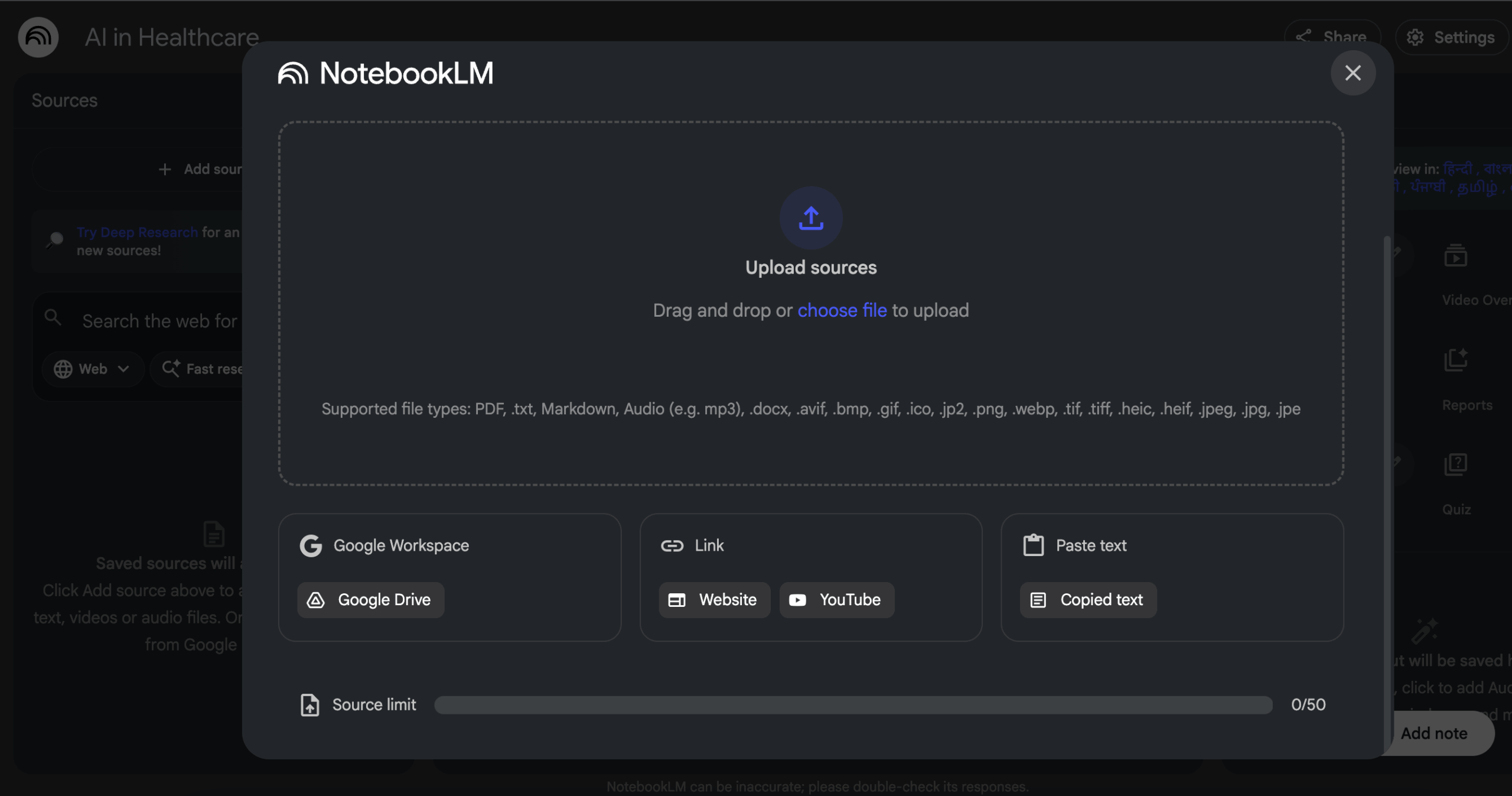
Let’s say you’re writing a blog post on “AI in Healthcare”.
- Name it: “AI Healthcare Deep Dive”
- Upload 3–5 sources:
- A 20-page WHO report (PDF)
- A 15-min TED Talk (YouTube link)
- Your messy Google Doc notes
- A competitor’s blog post (copy-paste URL)
- Wait 10 seconds → NotebookLM scans everything.
Tip: Keep one notebook per project. Don’t mix your tax docs with your sci-fi novel research.
Step 2: Ask Anything – Your Personal AI Research Assistant
Once your sources are uploaded, your notebook becomes an interactive knowledge hub. This is where NotebookLM truly shines as a research assistant.
You can ask it anything related to your uploaded documents, and it will respond by only referencing what’s within those specific sources.
The magic happens in the chat box at the bottom. Here are prompts that save hours:
| Goal | Prompt (Copy-Paste) |
|---|---|
| Instant TL;DR | “Give me a 3-bullet summary of the key trends across all sources.” |
| Find Gaps | “What claims in the TED Talk are NOT backed by the WHO report?” |
| Study Guide | “Turn this into a 10-question quiz with answers.” |
| Writing Outline | “Create a blog post outline with H2s, key stats, and 1 counter-argument.” |
| Compare Sources | “Make a table: Source → Main Claim → Evidence Strength (1–5)” |
| Explain Like I’m 15 | “Explain CRISPR in healthcare using only these sources, ELI15 style.” |
| Audio Brief | “Generate a 3-minute podcast discussion between two experts on AI ethics.” (Click the 🎧 icon) |
Result: Every answer includes inline citations—click to jump to the exact PDF page or video timestamp.
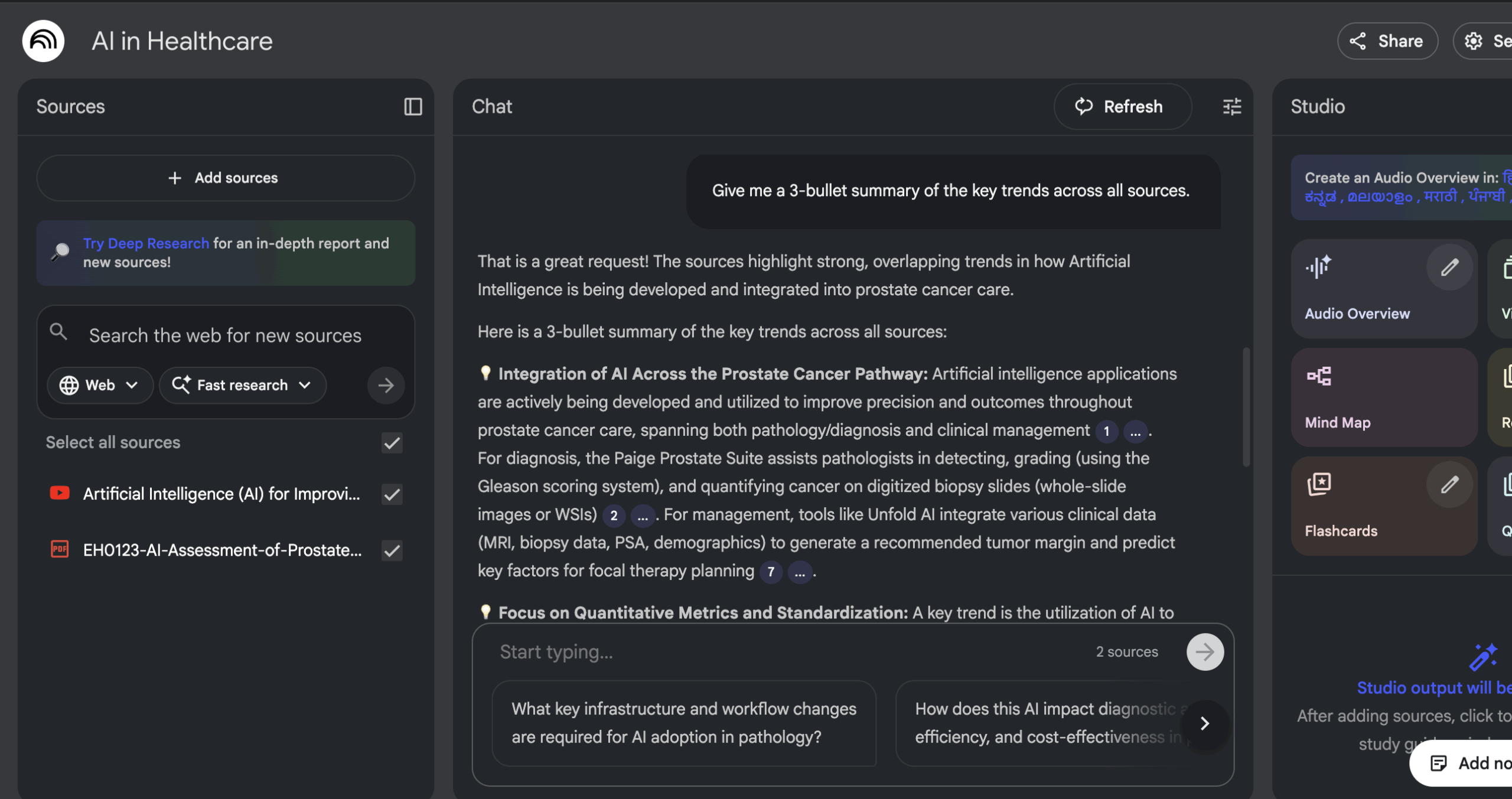
Step 3: Transform Information with Studio Tools – Study & Synthesize Smarter
Beyond simple Q&A, NotebookLM offers powerful “Studio Tools” that can dramatically accelerate your study and synthesis process. These tools automatically generate helpful formats based on your loaded sources.
-
Generate a Study Guide: Upload your textbooks or lecture notes and instantly create a custom study guide with key concepts and even practice questions. Perfect for exam prep!
-
Create a Mind Map: This visual tool helps you understand connections between different concepts across your sources. Upload complex reports and see the main themes instantly mapped out.
-
Get an Audio Overview: This is a game-changer! NotebookLM can turn your dense documents into a two-person, podcast-style audio summary. Listen to a concise explanation of lengthy articles during your commute or while exercising.
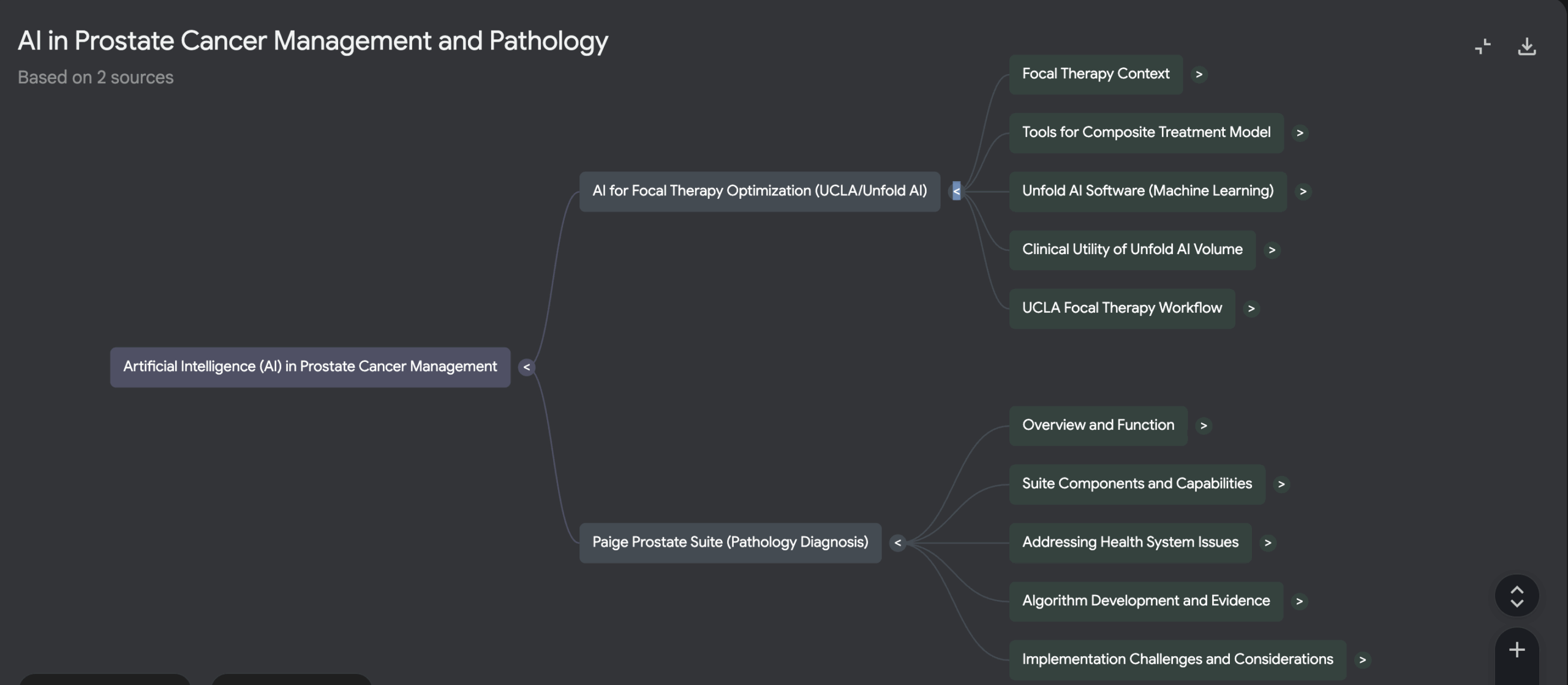
Step 4: Elevate Your Writing – From Drafts to Polished Prose
NotebookLM isn’t just for consuming information; it’s a powerful partner for producing it too. Use it to enhance your writing workflow.
-
Brainstorm Ideas: Stuck on an introduction? Ask NotebookLM to “Generate three compelling opening paragraphs for an essay on urban planning based on these sources.”
-
Draft Outlines: Need a structure for your report? “Create a 5-section outline for a research paper on renewable energy, drawing from the main themes in my uploaded PDFs.”
-
Fact-Checking: Easily verify any statistic, quote, or fact you’re using in your writing against your original sources, ensuring accuracy and credibility.
-
Refine and Rephrase: Upload a section of your draft and ask for suggestions to “make this paragraph more concise” or “rephrase this sentence to be more academic.”
Real Workflow Examples
Student: Ace Exams
- Upload lecture slides + textbook chapter
- Ask: “Create a mindmap + 20 practice questions”
- Generate Audio Overview → Revise while cooking
Researcher: Write Faster
- Upload 10 papers
- Ask: “Timeline of breakthroughs 2020–2025”
- “Draft literature review section (300 words)”
- Export with citations → Done.
Writer/Creator: Beat Blank Page
- Upload 3 competitor articles
- Ask: “What angles are missing? Suggest 3 unique hooks.”
- Generate outline → Write in your voice.
Ready to Supercharge Your Workflow?
NotebookLM is an invaluable tool for anyone who deals with large volumes of information. By grounding its AI in your specific sources, it offers unparalleled accuracy and relevance, transforming tedious tasks into streamlined, efficient processes.
Stop drowning in information and start extracting knowledge more intelligently. Give NotebookLM a try and experience a truly supercharged research, study, and writing workflow.
Your turn: What’s the first project you’ll supercharge with NotebookLM? Drop it in the comments — I’ll reply with a custom prompt.
P.S. Want my NotebookLM Prompt Cheat Sheet (PDF)? Reply “SEND” and I’ll share the link.

Rupendra Choudhary is a passionate AI Engineer who transforms complex data into actionable solutions. With expertise in machine learning, deep learning, and natural language processing, he builds systems that automate processes, uncover insights, and enhance user experiences, solving real-world problems and helping companies harness the power of AI.

